HX-LDC-A01
Wireless Digital-strip LED Controller
Wireless Digital-strip LED Controller (HX-LDC-A01) is suit for UCS1903 (TM1804 etc) output applications which drive LED directly. It is widely used in advertising, stage sets, home decorations, etc. It has many advantages such as low price, easy connection, simplicity to use and memory function. Meanwhile, you could adjust brightness, static color choices and various dynamic changes in lighting effects through wireless remote control. It can also be used as a synchronous controller. That is to say you can synchronously control number of controllers and LED lights.

Product Feature
●The suitable IC contains: USC1903, TM1803, TM1804, TM1809 , TM1812 and etc.
●Colorful control effect, there are 133 modes in total. The 132nd mode is the auto-cycle running from 1st to 131st. The 133rd mode is the DIY mode.
●2 groups SPI signal output, each group signal drive 2048 pixels in the Max. For example, one group can drive 200 meters DC12V USC1903 strip in the Max.
●It is convenient to using RJ45 connector to connect the multiple controllers together, and achieve the synchronization function of thousands meters led strips.
●2-year warranty.
Technical Parameters:
Working temperature |
-20-60℃ |
Supply voltage |
DC12V-24V |
Current |
<60mA |
External dimension |
L137*W70*H25 mm |
Packing size |
L137*W80*H54mm |
Net weight |
180g |
Gross weight |
270g |
Effects model |
133 |
Maximum control points |
1024 (Low-speed) points, 2048 (High-speed) points |
Controlled IC Model |
TM1803, TM1804, TM1809 , TM1812, UCS1903 etc. |
Interface Specifications
Power input interface (port 1):

adopt conventional power transponson as a DC power input interface.
Power Input Interface(port2):
 synchronization interface:
synchronization interface:
adopt standard network line interface,

Signal output interface, adopt male and female connector with screws

Direction for use
●Connect the load well wire at first, following by the power wire; Please ensure short circuit can not occur between connecting wire before you turn on the power. Then set the steps as follows.
●Press the "On / off" button to take the controller off before setting the menu.
●Press the "up", "down" button one time at the time, and LED would be bright at this moment. Then press the "Mode / Speed" button to get into the menu settings screen.
●The first setting screen is for "High-speed, low-speed settings", and the LED would display "S-HI" or "S-LO". Then press the "up" and "down" button to select the mode. (If the IC on the light bar is high-speed mode, you should choose "S-HI", and choose "S-HI" when low-speed.) The factory default is for the high-speed mode.
●Continue to press the "Mode / Speed" button to enter the second screen-"Control points setting". The LED display 4-digit is for the number of control points. To plus or minus the number by pressing the "up" and "down" button (Long pressing can adjust quickly). The factory default is for 50.
●After setting well, press the "On / off" button to save and exit.
●There are 4 buttons in total on the control panel, function of each button as below:

★On/off:It can open or close output.
★Mode/Speed :Mode adjustment / speed adjustment function switch (The first LED displays H for model adjustment, shows S for the speed adjustment.)
★UP:Mode+/Speed+ button. When in mode regulator function, it is for "Mode+". When in speed regulator function, it is for "Speed+".
★DOWN:Mode-/Speed- button. When in mode regulator function, it is for "Mode-". When in speed regulator function, it is for "Speed-".
●Adopt wireless control method, 4keys in total, function of each key as below::

★A: Mode adjustment / speed adjustment function switch (The first LED displays H for model adjustment, shows S for the speed adjustment.)
★B:Mode+/Speed+ button. When in mode regulator function, it is for "Mode+". When in speed regulator function, it is for "Speed+".
★C:Mode-/Speed- button. When in mode regulator function, it is for "Mode-". When in speed regulator function, it is for "Speed-".
★D:On/Off button: It can open or close output.
●Note: After powering, the red light would bright. And each press, the green light flash one time.
●Synchronous controller system description
Synchronous control system can be made of any number of controller connections. Each of the sub-controller would follow to the first master controller to achieve a permanent synchronous change. And there is not delay.
After connecting the wiring diagram, the sub-controller need not be set. It will be in accordance with the master to controlling the speed and mode change. (That would be not synchronous when powering. You could close and open to be synchronous) When master is working, and the sub-control working well, the green signal light of sub-control would flick. The digital LED display the mode in operation.
●Standard color changes as follows:
Function Description |
NO. |
Function Description |
|
1 |
Static red |
2 |
Static green |
3 |
Static blue |
4 |
Static yellow |
5 |
Static cyan |
6 |
Static purple |
7 |
Static white |
8 |
Three color jumpy change |
9 |
Seven color jumpy change |
10 |
Seven color stroboflash |
11 |
Red horse race lamp to right direction |
12 |
Purple horse race lamp to left direction |
13 |
Blue horse race lamp to right direction |
14 |
Cyan horse race lamp to left direction |
15 |
Seven color cycling horse race lamp to right direction |
16 |
Seven color cycling horse race lamp to left direction |
17 |
Seven color horse race lamp back-for-ward direction |
18 |
Seven color horse race lamp to left direction |
19 |
Seven color jumping horse race lamp to right direction |
20 |
Three color gradually change |
21 |
Seven color gradually change |
22 |
Red background scan lamp back-for-ward direction |
23 |
Green background scan lamp back-for-ward direction |
24 |
Blue background scan lamp back-for-ward direction |
25 |
Yellow background scan lamp back-for-ward direction |
26 |
Cyan background scan lamp back-for-ward direction |
27 |
Purple background scan lamp back-for-ward direction |
28 |
White background scan lamp back-for-ward direction |
29 |
Seven color scan lamp back-for-ward direction |
30 |
Red water move to right direction |
31 |
Red water move to left direction |
32 |
Green water move to right direction |
33 |
Green water move to left direction |
34 |
Blue water move to right direction |
35 |
Blue water move to left direction |
36 |
Yellow water move to right direction |
37 |
Yellow water move to left direction |
38 |
Cyan water move to right direction |
39 |
Cyan water move to left direction |
40 |
Purple water move to right direction |
41 |
Purple water move to left direction |
42 |
White water move to right direction |
43 |
White water move to left direction |
44 |
Seven color cycling water move to right direction |
45 |
Seven color breathing lamp back-for-ward direction |
46 |
Red trail to left single direction |
47 |
Purple trail to left single direction |
48 |
Blue trail to left single direction |
49 |
Cyan trail to left single direction |
50 |
White trail to left single direction |
51 |
Green trail to left single direction |
52 |
Yellow trail to left single direction |
53 |
Seven color jumping trail to left single direction |
54 |
Seven color queue trail to left single direction |
55 |
Seven color alternation trail to left single direction |
56 |
Red trail to right single direction |
57 |
Purple trail to right single direction |
58 |
Blue trail to right single direction |
59 |
Cyan trail to right single direction |
60 |
White trail to right single direction |
61 |
Green trail to right single direction |
62 |
Yellow trail to right single direction |
63 |
Seven color jumping trail to right single direction |
64 |
Seven color queue trail to right single direction |
65 |
Seven color alternation trail to right single direction |
66 |
Red water trail to right direction |
67 |
Purple water trail to right direction |
68 |
Blue water trail to right direction |
69 |
Cyan water trail to right direction |
70 |
White water trail to right direction |
71 |
Green water trail to right direction |
72 |
Yellow water trail to right direction |
73 |
Seven color jumping water trail to right direction |
74 |
Seven color queue water trail to right direction |
75 |
Seven color alternation water trail to right direction |
76 |
Red trail to left double direction |
77 |
Purple trail to left double direction |
78 |
Blue trail to left double direction |
79 |
Cyan trail to left double direction |
80 |
White trail to left double direction |
81 |
Green trail to left double direction |
82 |
Yellow trail to left double direction |
83 |
Seven color jumping trail to left double direction |
84 |
Seven color queue trail to left double direction |
85 |
Seven color alternation trail to left double direction |
86 |
Red trail to right double direction |
87 |
Purple trail to right double direction |
88 |
Blue trail to right double direction |
89 |
Cyan trail to right double direction |
90 |
White trail to right double direction |
91 |
Green trail to right double direction |
92 |
Yellow trail to right double direction |
93 |
Seven color jumping trail to right double direction |
94 |
Seven color queue trail to right double direction |
95 |
Seven color alternation trail to right double direction |
96 |
Full color wave to right direction |
|
97 |
Seven color water move to left direction |
98 |
Purple background trail to right double direction |
99 |
Blue background trail to right double direction |
100 |
White background trail to right double direction |
|
101 A3 |
Cyan background trail to right double direction |
102 |
Green background trail to right double direction |
103 |
Yellow background trail to right double direction |
104 |
Seven color background trail to right double direction |
105 |
Seven color spread from the middle to both sides |
106 |
Seven color breathing from the middle to both sides |
107 |
Seven color draw curtain |
108 |
Seven color lower curtain |
|
109 |
Seven color spread from both sides to the middle |
110 |
Colorful switch |
111 |
Seven color overlay to right direction |
112 |
Seven color overlay to left direction |
113 |
Seven color overlay to left and right direction |
114 |
Seven color background overlay to double direction |
115 |
Seven color overlay from middle to both sides |
116 |
Seven color background overlay middle to both sides |
117 |
Seven color overlay from both sides to middle |
118 |
Seven color background overlay both sides to middle |
119 |
Sub seven color move back-for-ward direction |
120 |
Sub seven color jump and move back-for-ward |
121 |
Sub seven color background move back-for-ward |
122 |
Sub seven color background move single direction |
123 |
Sub seven color overlay to left and right direction |
124 |
Sub seven color background overlay to left and right |
125 |
Sub seven color spread to single direction |
126 |
Sub seven color spread back-for-ward |
127 |
Sub seven color water move to left and right |
128 |
Sub seven color spread from middle to both sides |
129 |
Sub seven color stretch from middle to both sides |
130 |
Sub seven color stretch to single direction |
131 |
Sub seven color overlay to single direction |
132 |
Auto play circularly |
133 |
Custom combination mode |
Typical Applications
Application Circuit1:
 Application Circuit2, (Each controller can be individually powered, can also share power) Application of synchronization:
Application Circuit2, (Each controller can be individually powered, can also share power) Application of synchronization:

(Bus connection)
Product information for placing order
Product name |
Item number |
Wireless Symphony LED Controller |
HX-LDC-A01 |



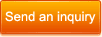
 By certification
By certification 







